Adaptive Optimization is disk tiering technology within 3PAR OS, which automatically moves the most frequently accessed data blocks to the fastest disks and infrequently accessed data blocks of data to slower disks.
I will not try to recite official documentation to explain technology or best practices because I think official documentation from HPE does it very well. Where I see there is a huge confusion and lack of understanding from users is how to properly configure AO in production. Official documentation will leave very confused at best.
In this post I will show with screenshots how AO could be used in a real world example.
Grand Portion Corporation has a typical daily business cycle from 7am to 7pm, Monday to Friday. Daily business cycle is time-span when corporation’s data is accessed to achieve business objective and ultimately generate revenue.
Step 1
Create CPGs for each tier. In example below we created 3 CPG, hence we will have 3-tier storage.
Step 2
Create Adaptive Optimization Policy
Mode – how “aggressive” the policy is.
Performance – more data moved to higher tier
Balanced – balance in between
Cost– more data is moved to lower tier
Notes
All your writes will be going to Tier 1. You need to create LUNs in CPG defined in tier 1.
Although it is possible, do not create 2 tier AO policy between NL and SSD disk as the speed difference is substantial and will impact response time on the workloads. You can create 2 tier AO between FC and SSD or FC and NL disk.
Step 3
Create Schedule for this AO policy. Without schedule this AO policy will not work.
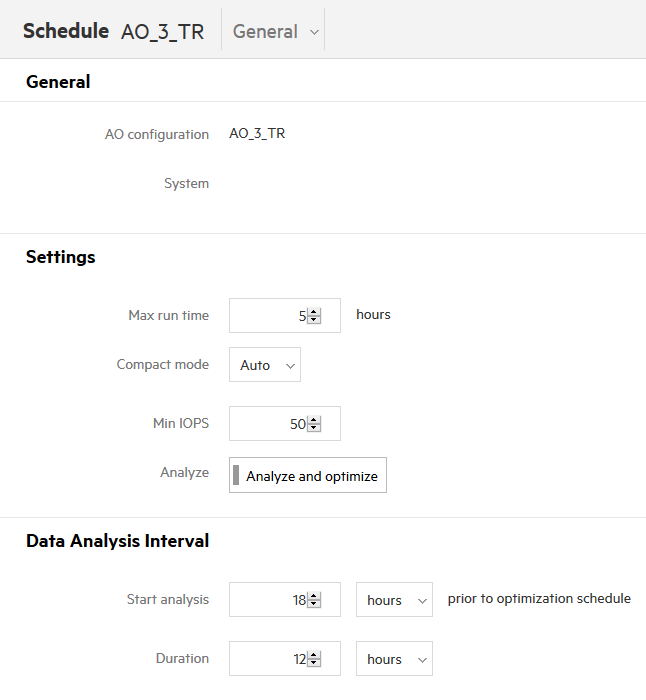
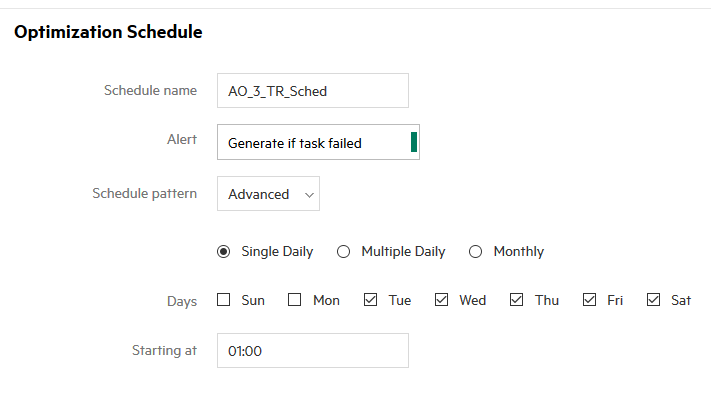
- Optimization Schedule – when to start data move between tiers
- Max run time – how long to run data move between tiers. In example below it will run from 1am to 6am every Tuesday to Saturday
- Start analysis – when to start collect/track how frequent data is accessed. Calculated the following way: Optimization schedule minus Start analysis value. So in our case:
1am minus 18 hours = 7am
Hence is the example below if data move is set to run at 1am on Tuesday, our data analysis will start at 7am on Monday - Duration – when to end collect/track how frequent data is accessed. Calculated the following way: Start analysis plus Duration. So in our case:
7am plus 12 hours = 7pm
Hence in the example below if start of analysis is set to start at 7am on Monday, our data analysis will end at 7pm on Monday.
Step 4
Step 5
Move existing volume or create new one in CPG assigned to tier 1
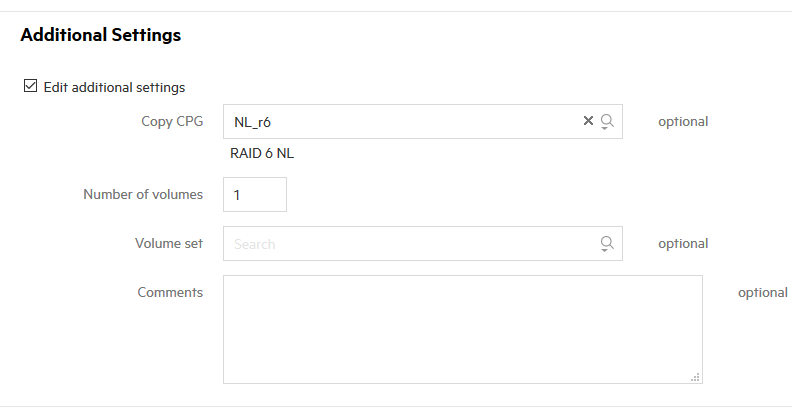
CPG – specify AO policy name
Default CPG – pick tier 1 CPG. This where all new data writes will go.
Size – volume size
Copy CPG – where volume snapshot is created.
Sounds simple, eh?

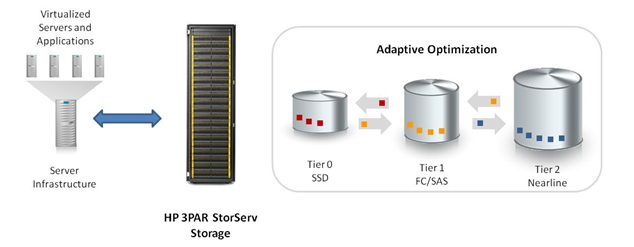
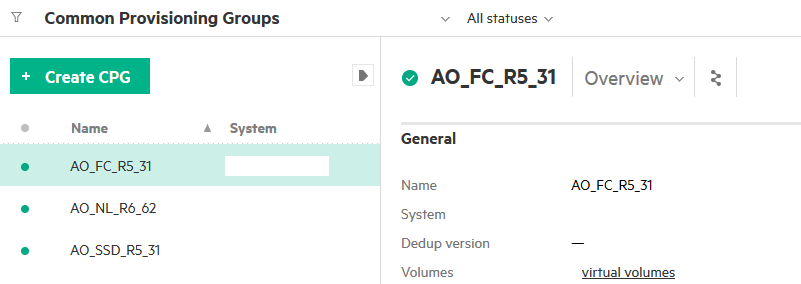
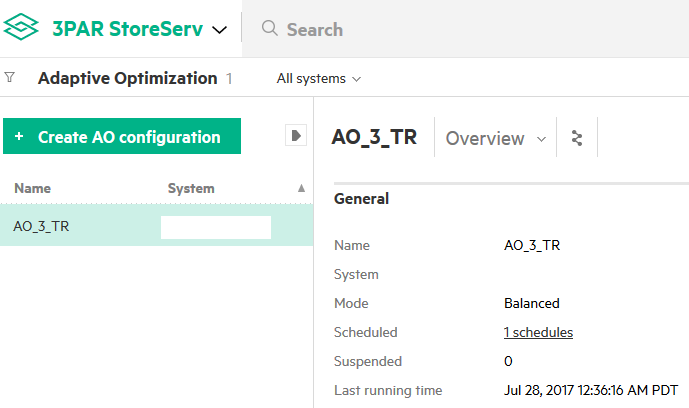
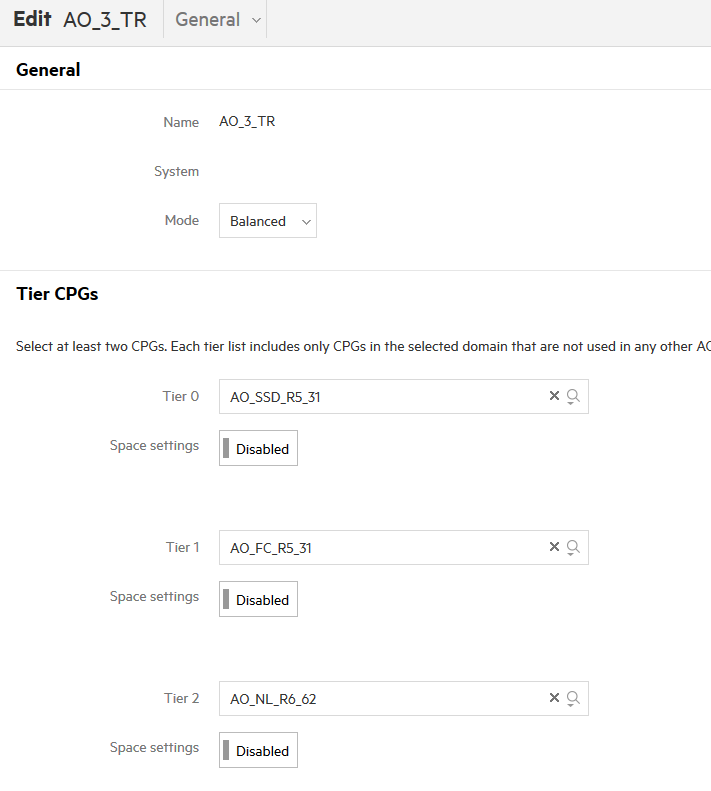
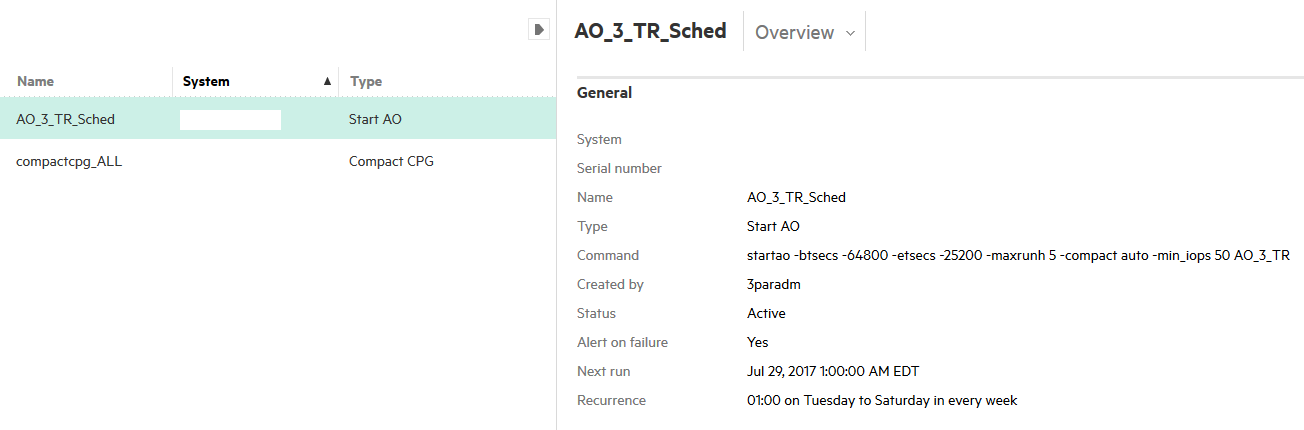
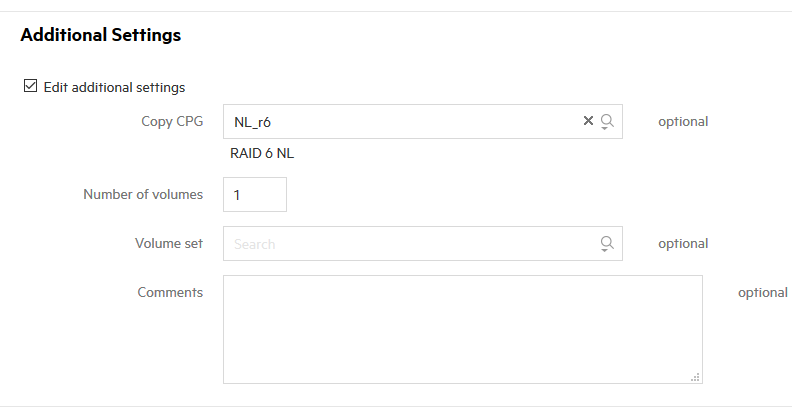
Hello Naz Snidanko
Its true we use vvol configuration and Ao in Same configuration ?
in vvol we haven’t LUN but base of work AO on LUN
AO wasn’t supported with VVOLs in late 2017 but double check with HPE as it could have changed since.
Thank you
Good article. What do you think would be the best way to change AO layout?
Now I have three tier layout:
T0 = SSD R5 ;
T1 = SAS R10;
T2 = SAS R6
Problem is that T1 is “stealing” disk space from T2 since they use same physical disks. And T0 SSD capacity is not used that much even on performance mode setting.
I want to switch to two tier layout:
T0 = SSD R5;
T1 = SAS R6
Should I create new CPGs, Create new AO configuration and Tune virtual volumes to use CPG T1 ? Or have you tried to just change original AO configuration?
Hi Radek, I suggest building new AO policy for multiple reasons:
1. By keeping old policy intact, you can always roll-back to old config
2. You can monitor volume by volume performance impact of new policy and fine tune it if needed.
3. Ability to create additional AO policy if some applications (read volumes) don’t follow the “normal” business schedule – Start analysis time will be different
#theme.datingBest dating site ]
#theme.adultBest adult site ]
Business during the crisis. (Adult site) A wonderful solution – Software dating apps We will help you create the best dating site. Our studio develops dating sites pornohype.site and apps that are used by millions of people around the world every day.