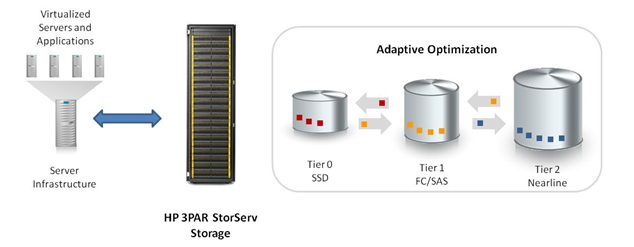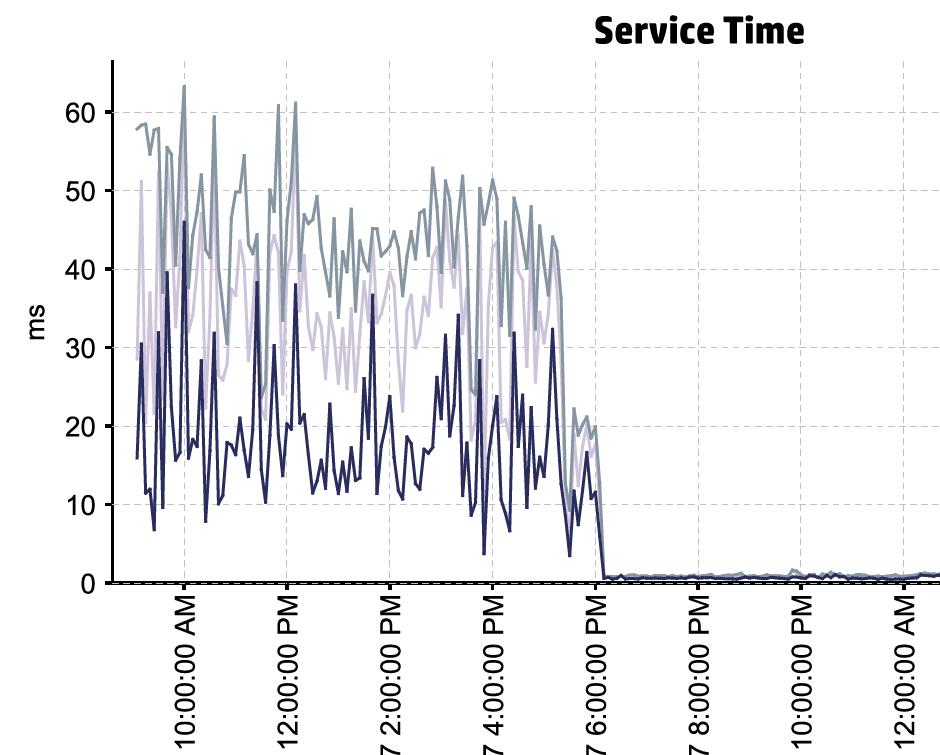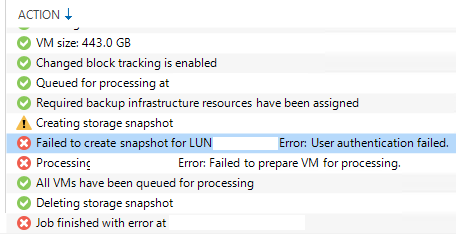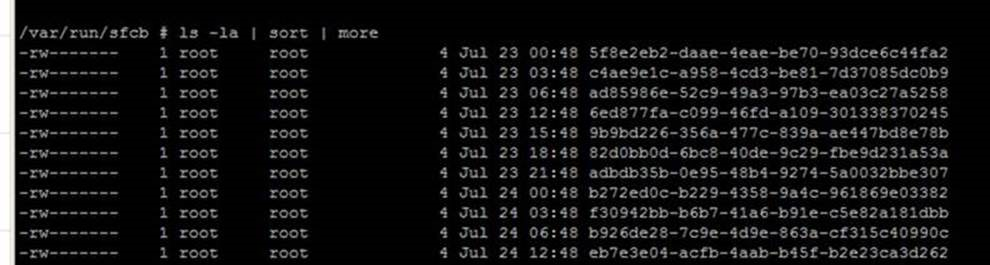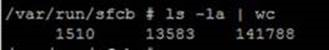Adaptive Optimization is disk tiering technology within 3PAR OS, which automatically moves the most frequently accessed data blocks to the fastest disks and infrequently accessed data blocks of data to slower disks.
I will not try to recite official documentation to explain technology or best practices because I think official documentation from HPE does it very well. Where I see there is a huge confusion and lack of understanding from users is how to properly configure AO in production. Official documentation will leave very confused at best.
In this post I will show with screenshots how AO could be used in a real world example.